Green Thumbometer Case Study
Creating a 4-in-1 gardening to do list, gardening journal, gardening calender and gardening info source

The Green Thumbometer gardening app for i0S was an outgrowth of our efforts to keep track of seasonal tasks required to maintain the landscape, orchard and garden on the property on which our studio and home are located. We needed to track seasonal tasks such as pruning, planting, mulching, fertilizing, harvesting and preparing for winter. We created the app so that it was adaptable for yards and gardens from a small container patio to a large backyard homestead.

Creating a 4-in-1 gardening to do list, gardening journal, gardening calender and gardening info source
The Green Thumbometer gardening app for i0S was an outgrowth of our efforts to keep track of seasonal tasks required to maintain the landscape, orchard and garden on the property on which our studio and home are located. We needed to track seasonal tasks such as pruning, planting, mulching, fertilizing, harvesting and preparing for winter. We created the app so that it was adaptable for yards and gardens from a small container patio to a large backyard homestead.


The Challenge
Our lead designer, Donna Rouviere Anderson, began with researching stacks of gardening planners, journals, calendars and software of various kinds in a survey of tools that were available. She found that while there were many good gardening systems, they didn’t combine a gardening to do list, gardening planner, gardening journal and gardening information in a format that could fit in a weekend gardener’s pocket and be customizable on the fly and from year to year. The solution was to combine the best features of all of them in an app that gardeners of all skill levels could customize and use on an on-going basis.
Donna divided what she had learned into seasonal tasks by month. Her research indicated that that was a realistic approach that would work for weekend gardeners if the app allowed them to customize it for the size of their yard and the conditions in it.
Donna’s research indicated that different plants had different care requirements at certain times of the year, so she incorporated information about those tasks into monthly task lists, with the option for users to delete those plants from the app if they don’t grow them in their yard.
The monthly tasks are the basis for the app. Home owners can add tasks, sort them, and check off tasks when they are complete. The tasks are customizable. Details such as notes, links, DIY video links, and helpful photos can be added to them.
Donna created personas and scenarios based on her research.
The Sprint
We next met for a sprint, a week-long intensive all-out meeting that began with mapping out the user’s journey, putting all desired features of the app on post-it notes on a whiteboard, then grouping them by views of the app and creating storyboards of the views. The storyboards were connected to show how users would navigate through the app.
With extensive input from app developer Forrest Anderson, Donna created an interactive prototype of the app which was then user-tested.
An important part of this process was making Green Thumbometer customizable. We added the capability to sort tasks, add and edit tasks, add notes and details to them and add a photo to each task.
We also added a shopping list so that gardeners could add plants, gardening tools and supplies to it while out in the yard, and a map with gardening stores and nurseries on it so that users could easily pick up items they needed.
Customer Journey
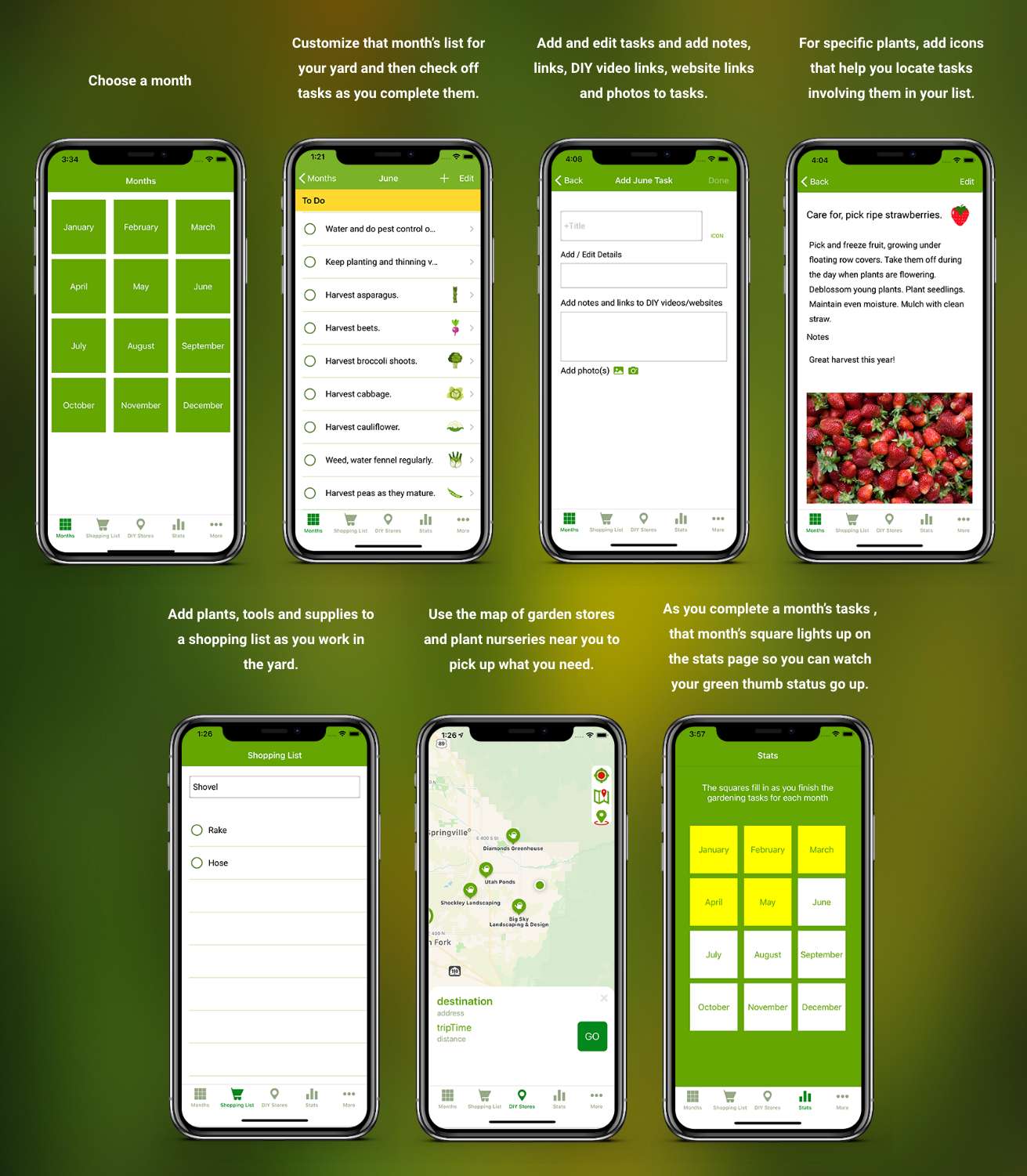
Green Thumbometer also has other helpful features for users. Users can choose whether they live in the northern or southern hemisphere. A simple click realigns the app under the hood so that the months align with seasonally-appropriate tasks in the user’s hemisphere. This feature looks simple, but the developers had to configure the large database of tasks and gardening information so that seasonal tasks will appear in appropriate months depending on the hemisphere the user chooses. This capability is critical to making the app global.
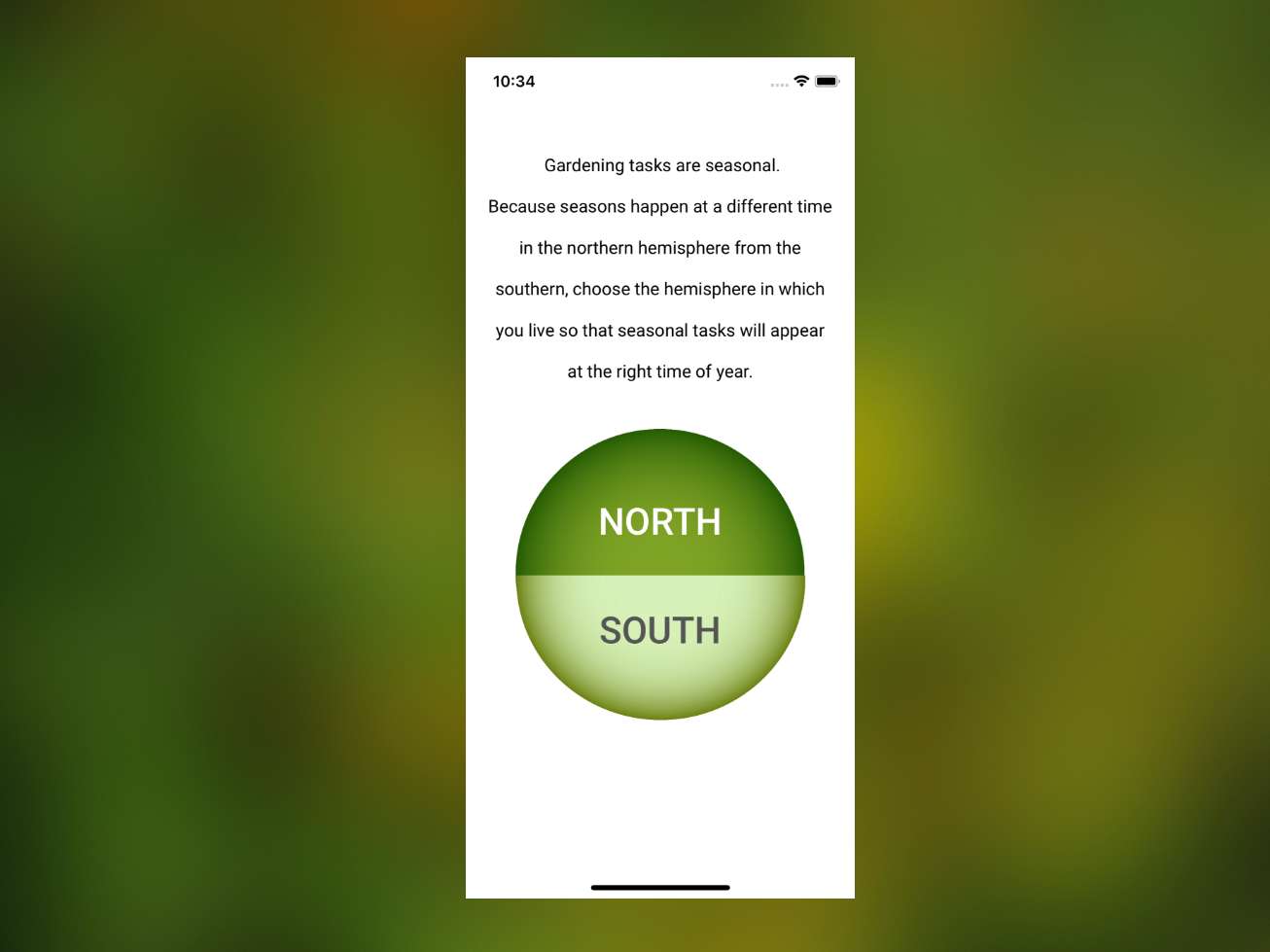
Mockups that Donna designed for the app.
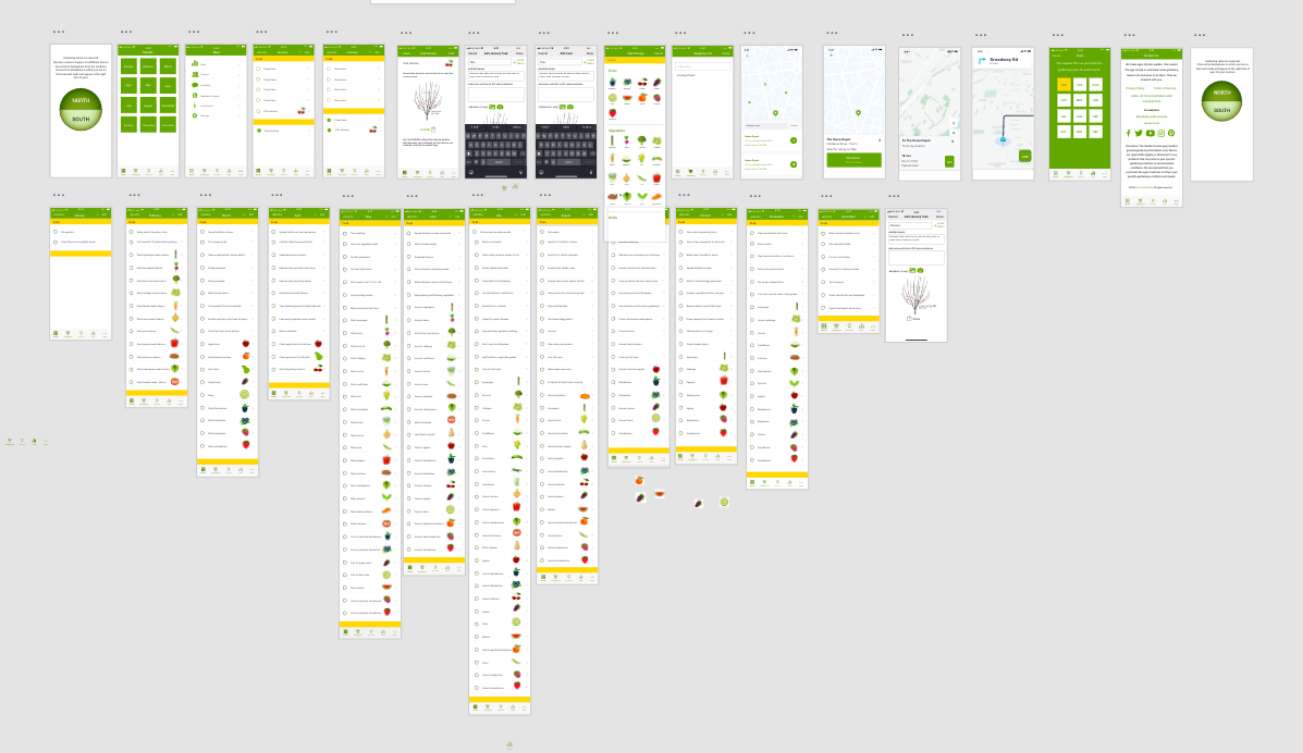
Donna created these icons, which users can choose to add to monthly lists of tasks they need to do in their garden.
![]()
Donna also designed and created an animated slideshow in Aftereffects and Lottie to introduce users to the app. The slideshow shows up the first time the app is launched, but users can skip it and go right into the app if they wish.
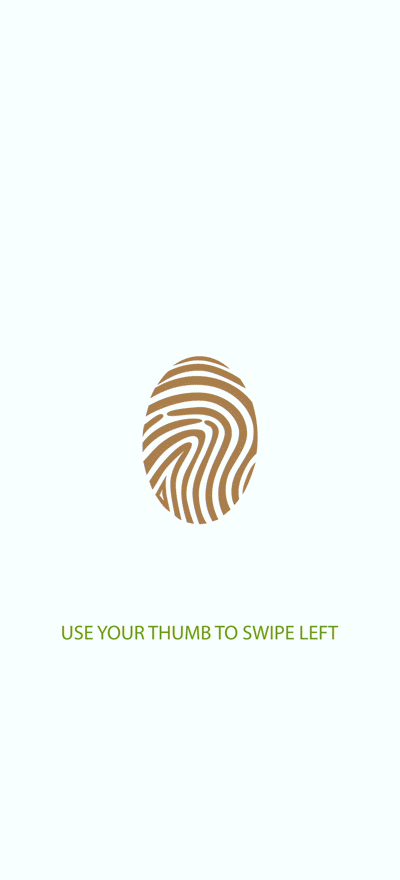
Donna designed and created a tutorial video to help users use the app. She also created an email newsletter that periodically notifies users who sign up for it of tips and upgrades to the app and other Rouviere Media productivity apps.
The Go to Market Plan
Donna designed and Forrest built this responsive website, including the apps section and this Green Thumbometer section.
Donna has designed on-going social media content for Facebook, Instagram, Pinterest, Youtube and an accompanying Mailchimp newsletter to provide news on app updates, gardening tips and information about other Rouviere Media productivity apps.
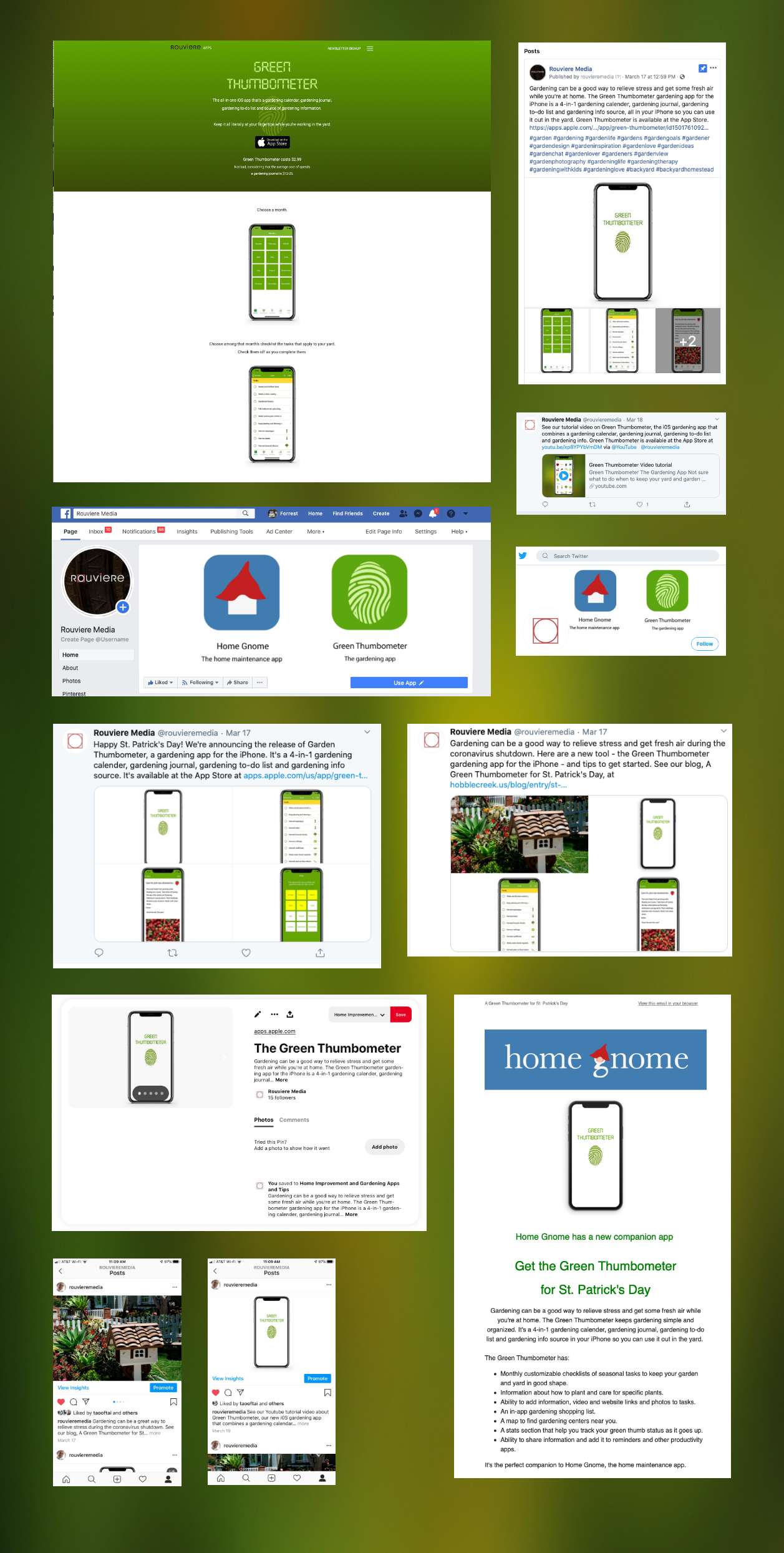
We are continuing to add upgrades and new features to Green Thumbometer and are committed to providing support for the app and its users on an on-going basis.